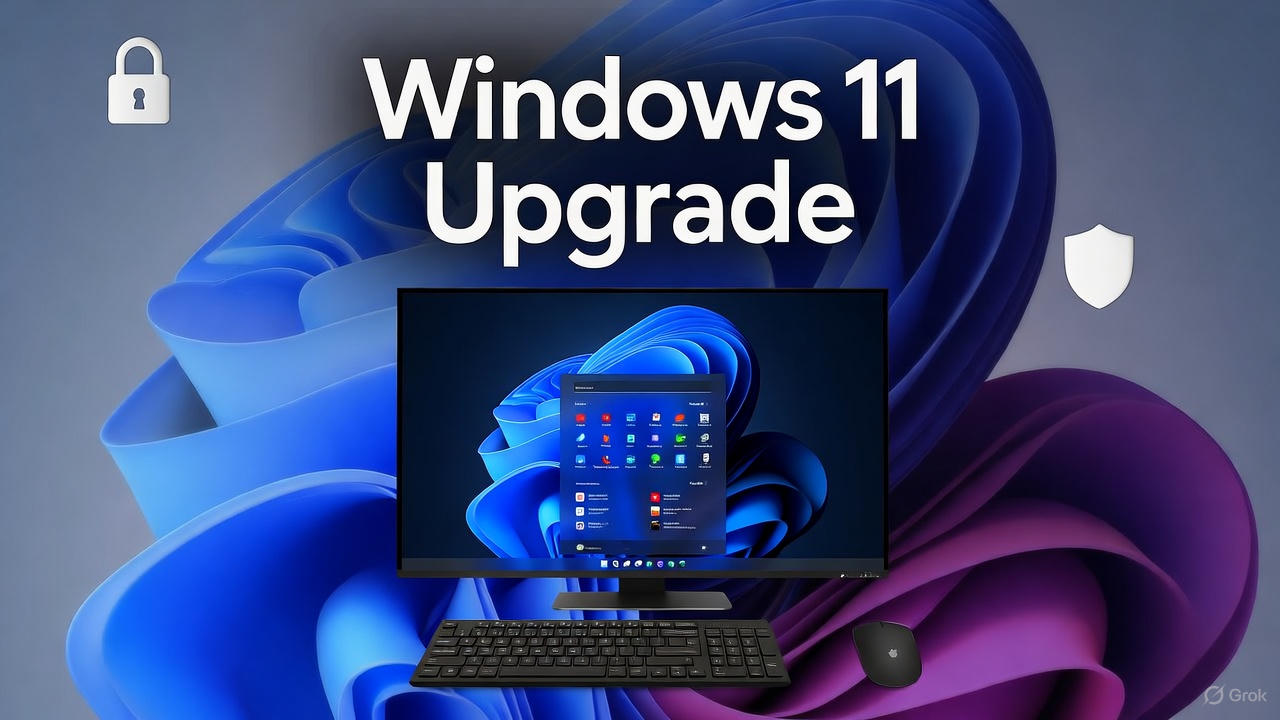10 Useful Keyboard Shortcuts for Microsoft Applications
Boost productivity with 10 essential Microsoft keyboard shortcuts.

10 Useful Keyboard Shortcuts for Microsoft Applications
Mastering keyboard shortcuts in Microsoft applications can significantly boost productivity, saving time and streamlining workflows. Whether you’re using Word, Excel, PowerPoint, or Teams, these shortcuts help you work smarter, not harder. At Netrun Technologies, we empower businesses with efficient IT solutions, and optimizing your Microsoft experience is part of that mission. Here are 10 essential keyboard shortcuts to enhance your daily tasks across Microsoft’s suite of tools.
1. Ctrl + S: Save Your Work
Quickly save your document, spreadsheet, or presentation to avoid losing progress, especially during multitasking.
2. Ctrl + C: Copy Selected Content
Copy text, images, or data instantly, ready to paste anywhere within your Microsoft application.
3. Ctrl + V: Paste Copied Content
Paste your copied or cut content seamlessly, maintaining formatting in Word, Excel, or PowerPoint.
4. Ctrl + Z: Undo Last Action
Made a mistake? Undo your last action instantly to correct errors without disrupting your workflow.
5. Ctrl + Y: Redo an Action
Reverse an undo or repeat an action quickly, perfect for iterative tasks in Microsoft tools.
6. Alt + Tab: Switch Between Applications
Toggle between open Microsoft apps or other programs to multitask efficiently on your desktop.
7. Ctrl + F: Find Text or Data
Search for specific words, phrases, or values in Word, Excel, or Teams to locate information fast.
8. F4: Repeat Last Action (Excel)
In Excel, repeat your last formatting or data entry action, saving time on repetitive tasks.
9. Ctrl + Shift + N: New Slide (PowerPoint)
Add a new slide instantly in PowerPoint, keeping your presentation creation smooth and uninterrupted.
10. Ctrl + T: New Chat (Teams)
Start a new chat in Microsoft Teams quickly, enhancing communication with colleagues or clients.
Why Keyboard Shortcuts Matter
Keyboard shortcuts reduce reliance on mouse navigation, cutting task completion time by up to 20% for frequent Microsoft users. Paired with [Your MSP Name]’s AI-powered IT support, including user training and onboarding, these shortcuts empower your team to maximize efficiency. Small habits like these can transform productivity, especially for businesses managing complex workflows.
Ready to optimize your Microsoft experience? Schedule a call with a Netrun Technologies expert to discover how our managed IT services, user training, and AI-driven solutions can elevate your operations.

Subscribe to our weekly newsletter
Lorem ipsum dolor sit amet consectetur. Lacus id turpis ut nulla dui proin nunc.