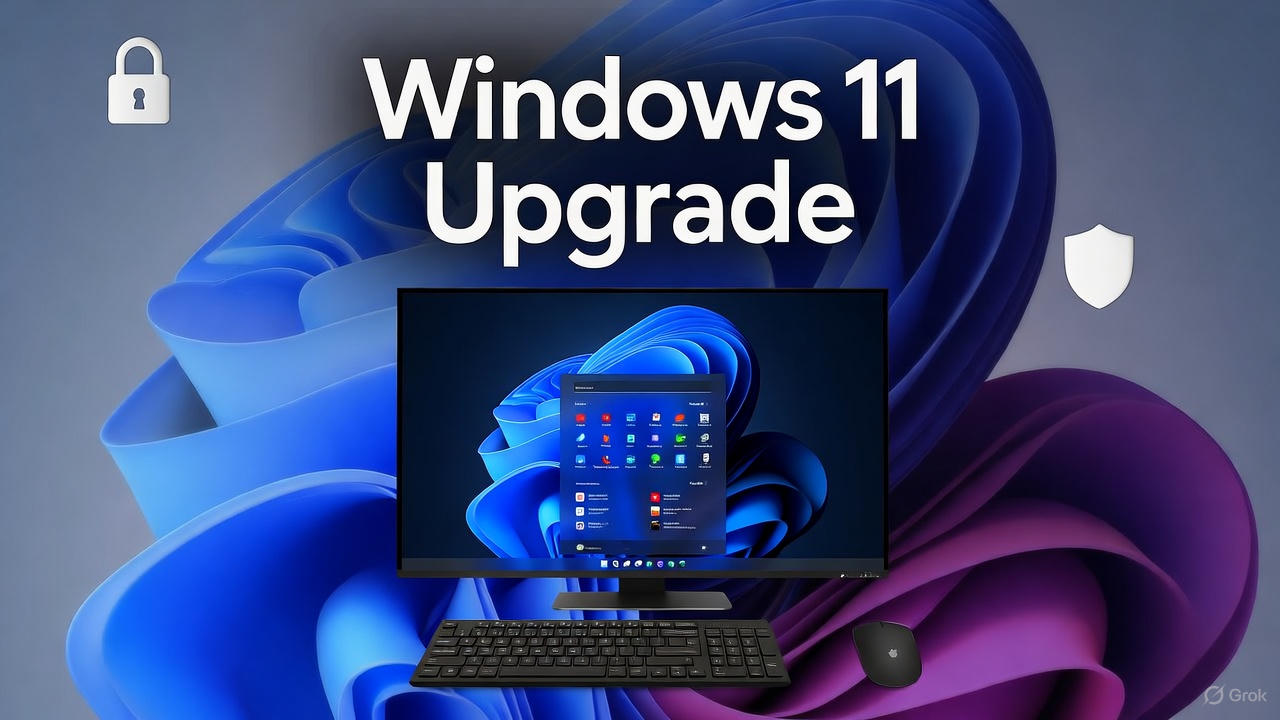Why Restarting Your Computer Saves Your Sanity
Picture this: your computer’s chugging along like a grumpy old turtle, apps crashing faster than a toddler’s tower of blocks, and that spinning beachball of doom mocking your every click. Sound familiar? Welcome to the digital equivalent of a bad hair day. Fear not, small business owners and frustrated desk warriors—there’s a simple, magical fix: restarting your computer. Yes, that humble “turn it off and on again” trick isn’t just IT’s favorite one-liner; it’s a legit lifesaver for your productivity, your sanity, and your poor, overworked machine. Let’s dive into why hitting that restart button is the tech equivalent of a power nap.
Your Computer’s Begging for a Break
Computers are like us after a Netflix binge—overloaded, sluggish, and a bit cranky. Every open tab, app, and background process is like another coffee cup on your desk; eventually, there’s no room to think. Restarting clears out the digital clutter—temporary files, memory leaks, and those sneaky processes that think they’re running the show. For small businesses relying on cloud tools like Google Workspace or Asana, a laggy computer can mean missed deadlines or a frozen Zoom call with a client. A quick reboot flushes out the gremlins, giving your system a fresh start. Think of it as sending your PC to a five-second spa retreat.
It Fixes More Than You Think
Ever notice how a restart magically resolves issues you didn’t even know you had? That glitchy spreadsheet, the printer that’s ghosting you, or the browser acting like it’s auditioning for a slow-motion scene—all might vanish post-reboot. Why? Restarting resets system resources, closes buggy apps, and applies updates that have been sulking in the background. For small business owners juggling inventory software or QuickBooks, a restart can prevent crashes that cost hours. Plus, it’s a cybersecurity win—reboots can disrupt malware trying to camp out in your RAM. So, give your computer a quick snooze, and watch it wake up ready to hustle.
Make It a Habit, Not a Drama
You don’t need to reboot every hour—unless your computer’s possessed by a digital poltergeist. Aim for a restart once a week, or when things start feeling wonkier than a Wi-Fi signal in a storm. Set a reminder, maybe during your Sunday coffee ritual, to give your machine a breather. For small businesses, schedule it after hours to avoid disrupting workflows. And don’t worry about losing work—cloud tools like Google Drive autosave everything. If your team’s grumbling about slow PCs, make rebooting a group sport. Trust me, your computers will thank you with smoother performance, and you’ll avoid hurling your mouse across the room.
Restarts not helping your team? Worry not, contact Netrun Technologies for a free consultation today.
Subscribe to our weekly newsletter
Lorem ipsum dolor sit amet consectetur. Lacus id turpis ut nulla dui proin nunc.